Heres some tips on how to color Grid Cells / rows in DAX. Ive used the prodTable form as an example.The code must be placed in the displayOption() method of the datasource.
Case 1:
Color specific rows
Code :
public void displayOption(Common _record, FormRowDisplayOption _options)
{
prodtable prodtablelocal;
prodtablelocal = _record;
Switch(prodtablelocal.ProdStatus)
{
Case ProdStatus::Created:
_options.backColor(6029311); //Light Yellow
_options.textColor(12582912); //Blue
Break;
Case ProdStatus::Completed:
_options.backColor(16761281); //Light Blue
_options.textColor(12582912); //Blue
Break;
}
}
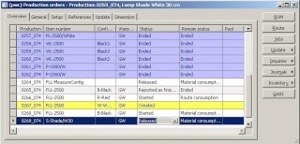
Case 2: Color specific cells
Code :
public void displayOption(Common _record, FormRowDisplayOption _options)
{
prodtable prodtablelocal;
prodtablelocal = _record;
Switch(prodtablelocal.ProdStatus)
{
Case ProdStatus::Created:
_options.backColor(65535); //Light Yellow
_options.affectedElementsByControl(ProdTable_ProdId.id());
Break;
Case ProdStatus::Released:
_options.backColor(8421631); //Light Red
_options.affectedElementsByControl(ProdTable_ProdId.id());
Break;
Case ProdStatus::Completed:
_options.backColor(65408); //Light Green
_options.affectedElementsByControl(ProdTable_ProdId.id());
Break;
}
}
Now to get the color codes u want , look at the form tutorial_Form_DisplayOptions.
Tweak it a bit by adding this line in
\Forms\tutorial_Form_DisplayOptions\Designs\Design\[ButtonGroup:ButtonGroup]\Button:SetColor\Methods\clicked()
if (conlen(c))
{
backColor = WinAPI::RGB2int( conpeek(c,1), conpeek(c,2), conpeek(c,3) );
Info(Strfmt(“%1”,backColor)); // Add this line
// Clear the display options for the once which allready has been set.
for (common = custTable_ds.getFirst(); common; common = custTable_ds.getNext())
{
……..
When u run the form & select the color u want, the int value will be there in the infolog 🙂
If you want to turn off active highlighting then select the Grid, Click on Properties & Set the property ‘ HighlightActive’ to No. 🙂

